Instructions for Downloading Kuroko V Slam Dunk ft. Dear Boys
Download Instructions
Folder Locations
Shows which files are located where.
How to Download
Instructions for downloading Kuroko V Slam Dunk ft. Dear Boys for NBA 2K14.
How to Extract Downloaded Files
Instructions for extracting the downloaded files for Kuroko V Slam Dunk ft. Dear Boys.
Game Instructions
How to Load Kuroko V Slam Dunk Rosters
Instructions for loading the rosters.
How to Select Extra Kuroko V Slam Dunk ft. Dear Boys Courts
Instructions for selecting to play on different Kuroko V Slam Dunk ft. Dear Boys courts.
Folder Locations
First, we'll briefly introduce the locations for which files go where.
|
|
How to Open your Appdata Folder
Open the Start Button and search for the "Run" program or press Windows Key + R.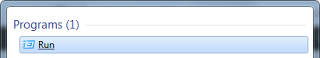
Open the program and type in "%appdata%" then press Enter.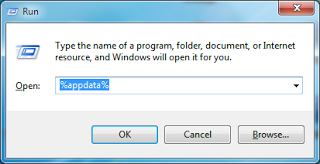
You'll be sent into a folder that contains the 2K Sports folder. You will now see the NBA 2K14 folder which has the Saves folder. The Saves folder is where you want to paste the Appdata Files that have been downloaded for Kuroko V Slam Dunk ft. Dear Boys.
How to Download Kuroko V Slam Dunk ft. Dear Boys
These are instructions on how to download Kuroko V Slam Dunk ft. Dear Boys.
|
|
How to Extract Downloaded Files
These are instructions on how to extract the downloaded files to update your NBA rosters.
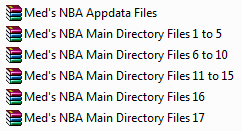
This is what your downloaded files should look like. We will give you instructions on which files go where and how to extract them.
|
|
How to Load Kuroko V Slam Dunk ft. Dear Boys Rosters
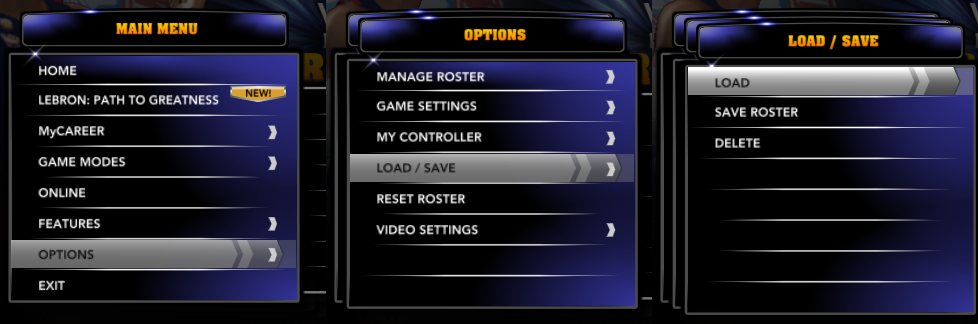
Go to the Main Menu, then Options, Then Load/Save, then Load and select any of the three Kuroko V Slam Dunk ft. Dear Boys rosters you wish to select. For more info on which rosters do which, please visit the Features section.
How to Select Extra Kuroko V Slam Dunk ft. Dear Boys Courts
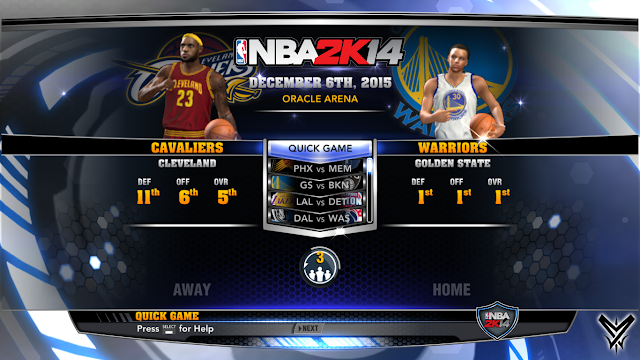
Go to Quick Game Mode.
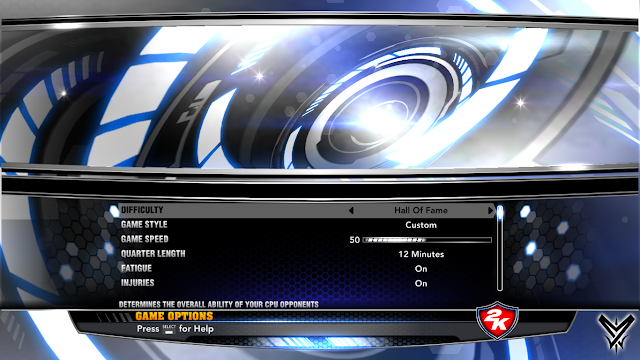
Press '3' on your keyboard, or "Triangle" on a Play Station controller.

Scroll down until Arena shows up, then select any court you wish to play on.
For more info on which courts are available, please visit the Features section.







