Download Instructions
Folder Locations
How to Download for First Time
How to Update FIBA 2K
How to Extract Downloaded Files
How to Load FIBA 2K Rosters
How to Change FIBA 2K Icons
How to Identify Your Monitor's Aspect Ratio
All trademarks and in-game images featured here are property of their respective owners. This website is not associated with and/or endorsed by Visual Concepts/2K Sports or FIBA. Please do NOT redistribute the download links without our permission. If you would learn more about contacting us regarding this matter, please visit the Contact page. Please support us by sending a donation to our Paypal account or liking us on Facebook!
Shows which files are located where.
Instructions for downloading FIBA 2K for the first time.
Instructions for updating FIBA 2K from previous versions.
Instructions for extracting the downloaded files for FIBA 2K.Game Instructions
Instructions for loading the rosters.
Instructions for changing your NBA 2K14 icon into a FIBA 2K icon.
Instructions for selecting aspect ratio scoreboards and overlays.Folder Locations
First, we'll briefly introduce the locations for which files go where.
This is what your NBA 2K14 Main Directory looks like.
It is the folder where your NBA 2K14 has been installed. This is the folder where you paste all Main Directory Files, Logos & Scoreboards, Optional Files that have been downloaded for FIBA 2K.
This is what your NBA 2K14 Appdata Folder looks like. 
It is a hidden folder where your saves (Rosters, Settings, MyCareer, etc.) are located. The Saves folder in this folder is where you paste all Appdata Files that have been downloaded for FIBA 2K.How to Open your Appdata Folder
Open the Start Button and search for the "Run" program or press Windows Key + R.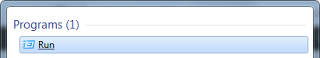
Open the program and type in "%appdata%" then press Enter.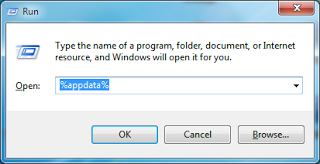
You'll be sent into a folder that contains the 2K Sports folder. You will now see the NBA 2K14 folder which has the Saves folder. The Saves folder is where you want to paste the Appdata Files that have been downloaded for FIBA 2K.How to Download FIBA 2K
These are instructions on how to download FIBA 2K.

You need to download all of the files in the Downloads section if it's your first time. If you have a fast internet connection, it is recommended that you download the Full pack in 1 click.How to Update FIBA 2K
These are instructions on how to update your version of FIBA 2K.
Minor Updates are decimal number updates (ie. v3.0 to v4.1) that only consist of roster updates. Thus, you only need to download the Appdata Files.
What if you missed a minor update? That's okay. You can skip the missed minor update and go straight to the newest minor update with the newest rosters. The FIBA Appdata Files link is always updated.
Major Updates are whole number updates (ie. v4.0 to v5.0) that consists of large file updates. Thus, you need to download all of the links posted.
What if you missed a major update? Always make sure that you have downloaded all of the files to make sure that there are no missing cyberfaces, courts, or jerseys.How to Extract Downloaded Files
These are instructions on how to extract the downloaded files for FIBA 2K.

This is what your downloaded files should look like. We will give you instructions on which files go where and how to extract them.
All of the Logos & Scoreboards, Main Directory Files, Optional Files belong in the Main Directory as we have learned in the Folder Locations instructions.
Generally, a Main Directory Files pack looks like this. You must open these folders one by one and highlight all of the files (CTRL+A).
You must then copy all of these files and paste them in your NBA 2K14 Main Directory. This set of instructions is applied to all Main Directory Files, Logos & Scoreboards, and Optional Files.
Only the Appdata Files belong in the Appdata Folder as we have learned in the Folder Locations instructions.
Generally, an Appdata Files pack looks like this. Gameplay Sliders are optional, but also included in the pack. You must open the Rosters folder (select With Signature Skills or Without Signature Skills based on your preference), and highlight all of the roster (.ROS) files (CTRL+A)..
You must then copy all of these files and paste them in your Saves Folder in the Appdata Folder.How to Load FIBA 2K Rosters
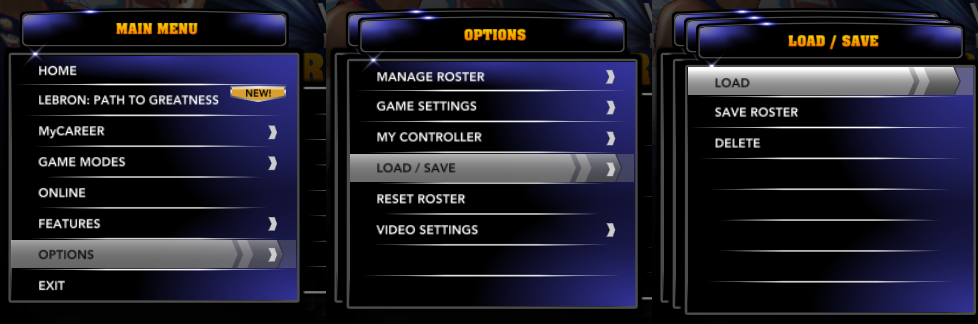
Go to the Main Menu, then Options, Then Load/Save, then Load and select any FIBA roster you wish to select. For more info on which rosters do which, please visit the Features section.
How to Change FIBA 2K Icons
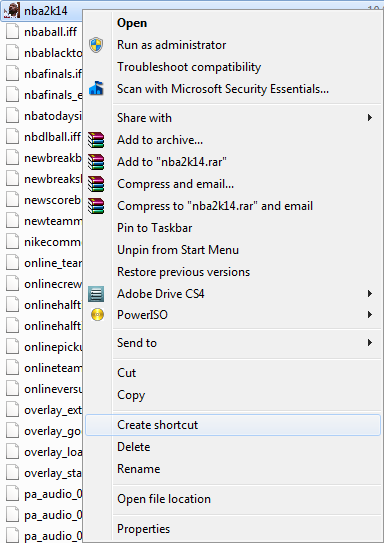
In your NBA 2K14 folder, right click your nba2k14.exe and click "Create Shortcut"
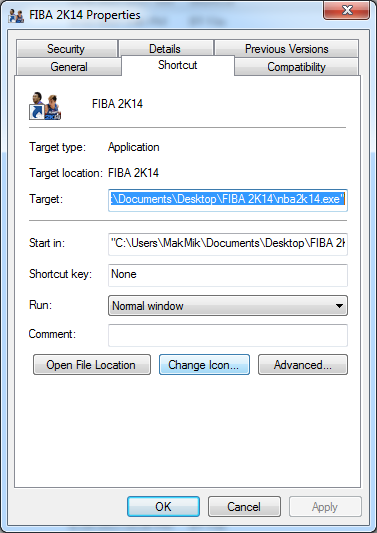
Rename the shortcut as "FIBA 2K" and right click the shortcut file and click "Properties". Then press "Change Icon" and browse the folder where you have extracted your FIBA 2K Icons and select the icon of your choice.
How to Identify Your Monitor's Aspect Ratio
FIBA 2K Scoreboards and Overlays are available for different monitor aspect ratios.

The shape of your monitor should help you identify which scoreboard & overlay files are meant for your game. A 4:3 monitor (box-like) requires the 4:3 Scoreboard, 16:9 monitor recommends a 16:9 scoreboard.
 Facebook.com/FIBA2K
Facebook.com/FIBA2K