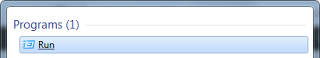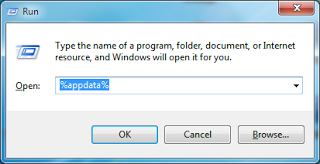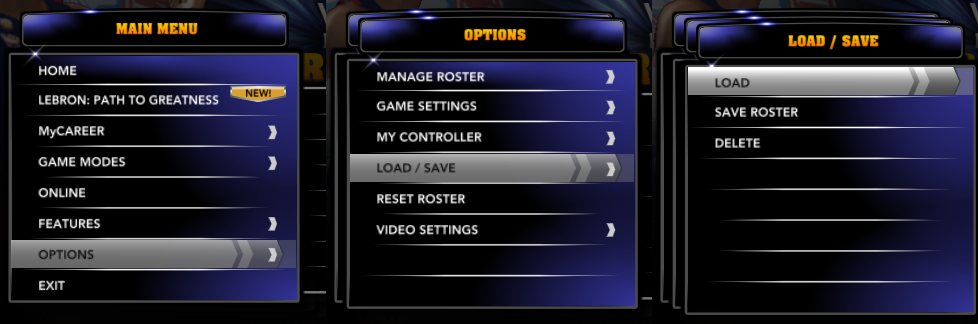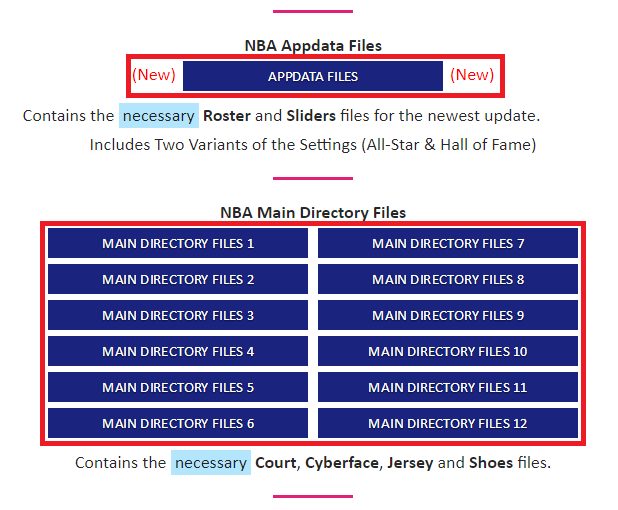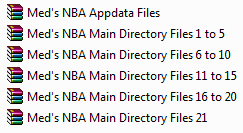Here we go! The #FIBAOQT updates have arrived! We have 6 updated team lineups, 3 new courts, 4 new scoreboards, and 24 new jerseys for 11 teams! We also update the Universal Portrait Project to include the new portraits for the FIBA 2K update!

#FIBAOQT Updates!



We now have the new courts for the FIBA Olympic Qualifying Tournaments in Belgrade (Serbia, Manila (Philippines), and Turin (Italy) by both Medevenx. All of these courts are accompanied by their respective scoreboards, as well as a primary scoreboard for the Olympic Qualifying Tournament 2016. All of the Spain 2014 World Cup presentation files have also been replaced with Rio 2016 and FIBA OQT presentation files in. To get these new scoreboards and presentation files, please download the new FIBA 2K Logos & Scoreboards, and FIBA 2K Optional Files.
Remember to go to Camera > Rev Angle > On in-game to play on the courts as they were meant to be played (not upside-down)!
Roster Updates!

We update the 2015 FIBA Americas lineup for Brazil for both the FIBA 2015 Championships roster and the FIBA 2016 OQT roster. We also update the 2016 rosters for France, Japan, Philippines, Puerto Rico, and USA. We also partially updated the lineup for Canada, only missing 3 more players (Shai Gilgeous-Alexander, Thomas Scrubb, and Khem Birch).
We still want to complete the updates for the 2015 FIBA roster, which means updates for the 2015 FIBA Americas versions of Argentina, Dominican Republic, Mexico, Puerto Rico, and the EuroBasket 2015 version of Ukraine will still be updated in future updates.
As for the 2016 FIBA OQT rosters, we still need to update Angola & Serbia (Belgrade Qualifiers), Canada, New Zealand, Senegal and Turkey (Manila Qualifiers), Croatia, Greece, Iran, Italy and Mexico (Turin Qualifiers). We also still need to add four new teams for the FIBA 2016 Qualifiers such as Czech Republic, Latvia, Tunisia, and the 2015 FIBA Asia version of Lebanon which originally qualified for the FIBA OQT but was replaced by Turkey. Hopefully, by the Olympics, we will have complete FIBA OQT rosters.
New Jerseys

We've added ALL of the 2016 FIBA jerseys by Nike! Now Angola, Brazil, Canada, China, Japan, Lithuania, Philippines, Puerto Rico, Senegal, Spain and USA have updated jerseys. Not only that, but the 2016 FIBA jerseys for Japan by Under Armour have also been updated! The only 2016 FIBA jerseys that haven't been updated are the jerseys for Serbia and Turkey which will be updated in the next update for FIBA 2K (v5.2). Jerseys for Brazil, China, Lithuania, Spain and USA which are all qualified for the Basketball Olympics in Rio have jerseys based on the unveil back a few months ago by Nike, but expect them to have updates in the future with sponsor logos.
To enjoy the new additions to FIBA 2K v5.1's new updates, a 91 MB Follow Up Pack has been uploaded for you to download complementary to the FIBA 2K14 v5.1 Appdata Files that have been uploaded in the Downloads Section. The files in this 91 MB follow up pack have already been included in the re-uploaded FIBA 2K Main Directory Files v5, and FIBA 2K Full Packs for those that have yet to download the FIBA 2K v5.0 update, or have yet to download for the first time. Also, please download the FIBA 2K Logos & Scoreboards for the new scoreboards, and the FIBA 2K Optional Files in case you still have the old "FIBA 2K14" logos that we already replaced with "FIBA 2K" logos.
I have FIBA 2K v5.0 (Latest Version)
Download the FIBA 2K v5.1 Follow Up Pack below, and the FIBA 2K v5.1 Appdata Files, FIBA 2K Logos & Scoreboards & FIBA 2K Optional Files, all in the Downloads Section.
I have FIBA 2K v4.2
Download the FIBA 2K Main Directory Files v5, FIBA 2K v5.1 Appdata Files, FIBA 2K Logos & Scoreboards & FIBA 2K Optional Files, all in the Downloads Section.
I have an older version than FIBA 2K v4.2 (FIBA 2K v4.1 and below)
Download the FIBA 2K Full Pack, FIBA 2K Logos & Scoreboards & FIBA 2K Optional Files in the Downloads Section. Sorry, we don't support missing out on updates. So please make sure you update regularly!
Future Updates
We definitely aim to finish the 2015 roster and update the 2016 rosters soon. The jerseys for Serbia and Turkey will be updated really soon, and hopefully roster updates will follow right away. We believe that the next update will feature a NEW team such as Lebanon, while we still definitely want to add the other added teams such as Czech Republic, Latvia, and Tunisia. By the time of the Olympics, we want to include the team that has qualified for the Olympics that aren't in the game yet such as Venezuela, etc.
Universal Portrait Project v3.8 Released
All new FIBA players have updated portraits in the Universal Portrait Project such as the 2015 Brazil players, 2016 France & Puerto Rico players. No, the 2016 NBA Rookies still do not have portraits in this update because we want to wait for the NBA Media Day before we add them because it will be too much work to create portraits for them as of now, because we will re-do the portraits anyway when Media Day comes.
Download Universal Portrait Project v3.8 Now